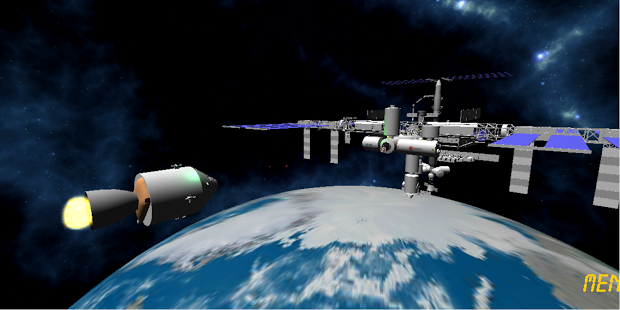Space Simulator Apollo 1.0
Paid Version
Publisher Description
Space Simulator Apollo is a 3D graphic simulator of docking sequence between the Apollo Command Module and the International Space Station. The simulator is trying to reproduce the real procedure in accordance with smartphone technical limitations.
"In the near futur you need to join the International Space Station (ISS).
After your Command Module (CM) has been launching by an old Saturn V rocket, you are in orbit around the Earth. Finaly the ISS is in sight and you are ready for docking".
To perfect maneuver, in the cabin, CM has rotational controler on left hand and translation/acceleration controler on right hand.
You have limited quantity of rocket fuel, and limited quantity of oxygen. To perform a good docking you need to keep :
- Good space CM position and orientation ( Flight Director Attitude Indicators index should be centered).
- Good relative speed to the ISS (under 0.3 m/s).
- Good alignment with ISS target (red cross on green plate at the left of Docking bay) and the Crewman Optical Alignment Sight (COAS = sights system) onboard the CM, on left window.
It’s not easy!!!
Screen resolution : 1280 X 800
Tested Device(s)
Premium Galaxy (HD) - [ Galaxy Note II , Galaxy Premier , Galaxy S II HD LTE , Galaxy S III , Galaxy S III LTE_KR , Galaxy S III LTE_US/CA/JP/AU ] .
About Space Simulator Apollo
Space Simulator Apollo is a paid app for Android published in the Simulation list of apps, part of Games & Entertainment.
The company that develops Space Simulator Apollo is massieux. The latest version released by its developer is 1.0.
To install Space Simulator Apollo on your Android device, just click the green Continue To App button above to start the installation process. The app is listed on our website since 2014-02-11 and was downloaded 37 times. We have already checked if the download link is safe, however for your own protection we recommend that you scan the downloaded app with your antivirus. Your antivirus may detect the Space Simulator Apollo as malware as malware if the download link to com.massieux.ProductName is broken.
How to install Space Simulator Apollo on your Android device:
- Click on the Continue To App button on our website. This will redirect you to Google Play.
- Once the Space Simulator Apollo is shown in the Google Play listing of your Android device, you can start its download and installation. Tap on the Install button located below the search bar and to the right of the app icon.
- A pop-up window with the permissions required by Space Simulator Apollo will be shown. Click on Accept to continue the process.
- Space Simulator Apollo will be downloaded onto your device, displaying a progress. Once the download completes, the installation will start and you'll get a notification after the installation is finished.